Get started with forex trading.
From account help and getting familiar with thinkorswim® platforms to the latest market analysis, we've got the resources you need to trade forex with confidence.
Forex trading is provided by Charles Schwab Futures and Forex LLC.
Let's set up your forex account.
New to Schwab or don't have an eligible brokerage account?*
Follow these simple steps:
- Open a brokerage account.
- Log in to your new account, go to Trade in the navigation, and select Forex.
- Choose your brokerage account from the drop-down menu.
- Select the Open a forex account button to apply for a forex trading account.
Already have a brokerage account and want to open a forex trading account?
Follow these simple steps:
- Select the button below to log in to Schwab.com.
- After login, you will be taken directly to the Trade Forex page.
- Choose one of your eligible brokerage accounts from the drop-down list.
- Once your preferred account is selected, click the Open a forex account button.
Nice move—you've opened a forex account. Let's get going.
Whether you're new to forex or are an experienced global trader, there's always room to learn. Visit our Introduction to Forex page, where we go into detail on what forex is, how it works, the risks, and reasons you may want to trade in this fast-paced market. You'll even find a full list of available currency pairs at Schwab and articles on popular forex topics.

Explore our suite of thinkorswim platforms.
Trading forex at Schwab is all done on thinkorswim. Discover all the innovative features you get with these award-winning platforms. Choose one or use them all—it's entirely up to you.
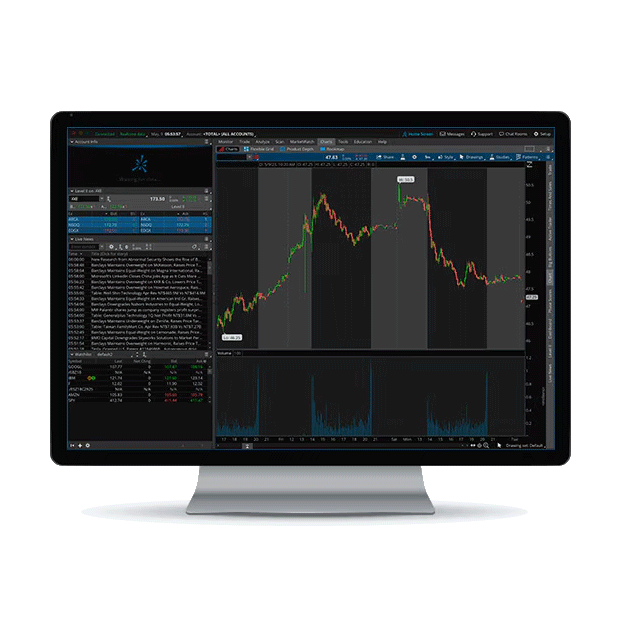
thinkorswim desktop: A platform built for forex trading.
In addition to all its bells and whistles, thinkorswim desktop has tools specifically made for forex traders:
- A pre-built forex workspace that includes a buy/sell dashboard at the top for easier trading
- An FX currency map to help you quickly see how the U.S. dollar is trading against other pairs
- Charts with preset 5-day, 5-minute, or 5-year, 1-day timeframes to help analyze past and current trade performance
Access to live forex support when you need it.
Our dedicated Trade Desk team is equipped to handle all of your forex needs—from setting up and using thinkorswim platforms to explaining available currency pairs, and more. Simply call us at 800-435-9050 from 5:30 p.m. ET on Sunday through 6 p.m. ET on Friday.





