Your account statement just got an upgrade.
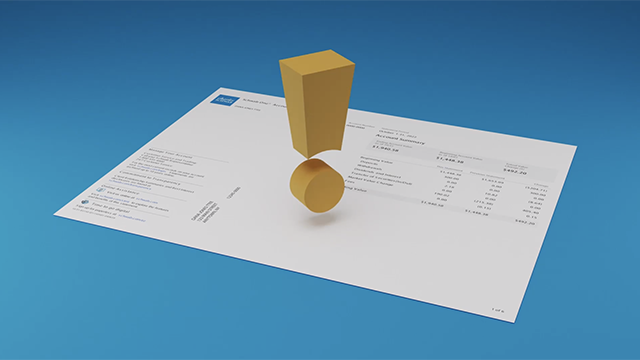
New Account Statement
New Account Statement
Upbeat music begins and plays throughout.
A Charles Schwab paper account statement drifts into frame and stops in the center of the blue background.
Woman [off-screen]: We took our old statement
The statement folds into a small square.
Woman [off-screen]: …and reimagined it.
Gold sunrays burst outward from the center of the folded statement and disappear.
The paper unfolds into a new Charles Schwab account statement.
A gold cylinder rolls onto the statement.
Woman [off-screen]: All your important financial info is still here.
A gold rectangle expands upward from the top of the cylinder–both shapes together creating an exclamation point. The exclamation point rises from the statement, rotates in the air, and then lands on the statement. The rectangle shrinks and disappears into the cylinder, and then the cylinder transforms into a gold pencil.
Woman [off-screen]: And it’s now easier to find.
The gold pencil circles two columns on the account statement. The pencil rotates downward and turns into the handle of a gold magnifying glass with a clear center.
Woman [off-screen]: You can get toplines on your account summary, positions, or transactions.
The account statement page flips upward to the left and flies out of frame, revealing the Account Summary statement page. The magnifying glass moves to the left and then back to the right, magnifying different areas of the statement.
Woman [off-screen]: The new statement is also more concise.
The magnifying glass then transforms into a small gold ruler with black measuring lines. The ruler rotates and then partially measures the length and width of the statement.
The ruler moves to the center of the statement and the paper folds up from all four corners, causing the ruler to disappear, and then the statement transforms into a computer mouse. A gold cord emerges from the mouse.
Woman [off-screen]: And if you go paperless…
The button on the computer mouse clicks. The computer mouse unfolds into the account statement.
A gold sun drops down from the top of the screen and dangles above the statement. The account statement folds up into three stacked sections, creating the shape of a pine tree.
Woman [off-screen]: …it’s great for everyone. Get ready.
The gold sun swings upward and disappears.
The tree unfolds and flattens out into three pages of the account statement. The account statement folds up into the shape of a paper airplane.
Woman [off-screen]: Our new statements are headed your way.
The paper airplane takes off and circles, getting closer, until the white airplane wings engulf the blue screen and the screen fades to white.
Woman [off-screen]: If you have more questions, view the How-to Guide at Schwab.com slash statement.
A gold sun drops down from the top of the screen and dangles again.
Onscreen text: View the How-to Guide at schwab.com/statement.
Upbeat music stops.
The Charles Schwab logo appears.
Brand music plays.
Onscreen text:
Own your tomorrow®
©2022 Charles Schwab & Co., Inc. All rights reserved. Member SIPC.
CC6036251 (0123-2EEV) (12/22)
We've made your statement even easier to understand.
Our statements are now shorter and simpler. Get a sneak peek at our new design.
Need some help understanding your account statements?
We're ready to lend a hand. It's easy and convenient to quickly get answers to your questions using our how-to guide. Step by step, we'll walk you through a sample account statement—from the account summary to a snapshot of the key investment details.
And if you still have questions or prefer to talk with a specialist, just call, visit a branch, or chat with us online.

Top Questions
We're here to help
-
Call a specialist
-
Chat
-
Visit